Two weeks ago I blogged Part 1, in which I moved the prompt to a prompt template. In this part, I implement a native function that will take in the current date and make the call to the LLM.
I’ve put the code for this blog in the HelloWorld.Plugin2.Console project in the same repo as the other SK entries: semantic-kernel-getting-started.
Semantic Kernel Plugin: Native Function
There is a good Microsoft Learn module: Give your AI agent skills that walks you through the details of what a native function is and how to implement them.
The functions in that learn module don’t make calls to OpenAI - which is something I wanted to do … so I had to do some digging on how to make this work. Turns out it isn’t that hard to do - though I also discovered there is a lot of SK demo code out there that has not been updated to v1 code which changed the syntax on quite a few things.
Just a reminder of what we are looking to reproduce: a hello world example that calls OpenAI with a simple prompt with today’s day and return a historical fact about the date. The output should be similar to this:
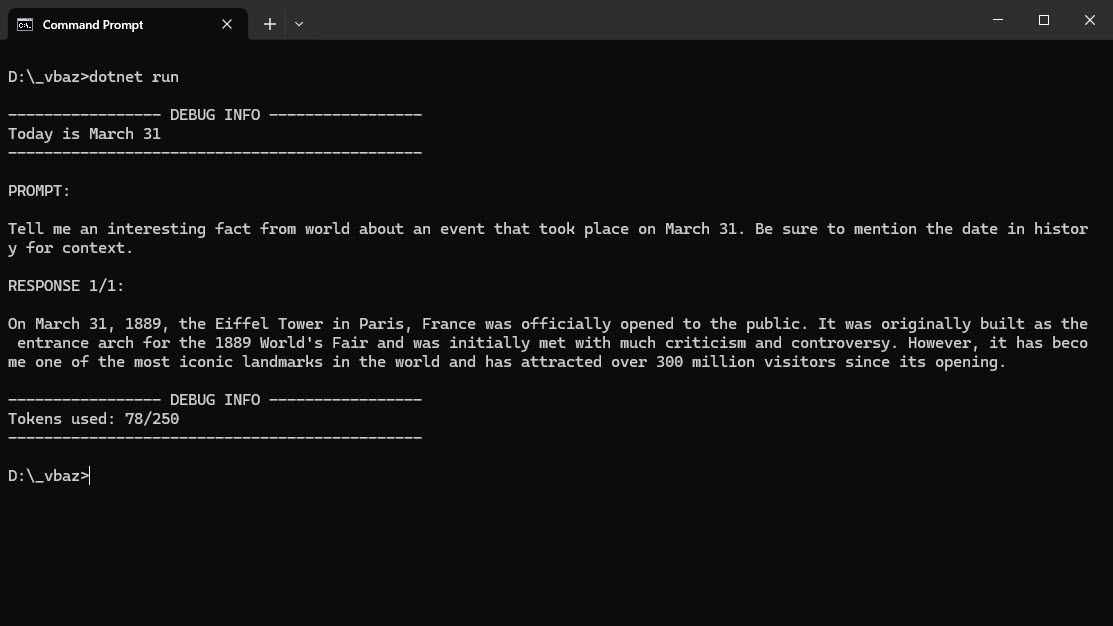
The Code:
Like with the first blog in this series, I started with a new console and copied the setup and configuration code I created in that original hello world console app.
The following two files are important for this blog:
- /Plugins/DailyFactPlugin.cs (a new file) - this is the native function
- Program.cs - this has the code to utilize the new native function
DailyFactPlugin
The native function is in the Plugins directory, just to keep it clean (I could have put it anywhere in the project).
using Microsoft.SemanticKernel;
using System.ComponentModel;
namespace HelloWorld.Plugin.Console.Plugins;
public class DailyFactPlugin
{
private const string DESCRIPTION = "Provides interesting historic facts for the current date.";
private const string TEMPLATE = @"Tell me an interesting fact from world
about an event that took place on {{$today}}.
Be sure to mention the date in history for context.";
internal const string GET_DAILY_FACT_FUNC = "GetDailyFactFunc";
internal const string PLUGIN_NAME = "DailyFactPlugin";
private readonly KernelFunction _dailyFact;
public DailyFactPlugin()
{
PromptExecutionSettings settings = new()
{
ExtensionData = new Dictionary<string, object>()
{
{ "Temperature", 0.7 },
{ "MaxTokens", 250 }
}
};
_dailyFact = KernelFunctionFactory.CreateFromPrompt(TEMPLATE,
functionName: GET_DAILY_FACT_FUNC,
description: DESCRIPTION,
executionSettings: settings);
}
[KernelFunction]
public async Task<string> GetDailyFact([Description("Current date")] string today, Kernel kernel)
{
var result = await _dailyFact.InvokeAsync(kernel, new() { ["today"] = today }).ConfigureAwait(false);
return result.ToString();
}
}
I created constants to put the description of the function, promt template text and function name - again just to make the code cleaner.
I’ve seen many ways to declare and setup KernelFunctions, I modeled mine after this one: TextSummaryPlugin. It seemed to be close to what I want to do (it takes in some text and calls OpenAI to get a summary of that text). The one difference is that TextSummaryPlugin is instatiated in the SemanticKernalRAGService which passes a Kernel to the constructor, which I don’t need to do since a Kernel will be passed when I invoke the function call.
The member variable _dailyFact is initialized in the constructor. The GetDailyFact method is has the [KernelFunction] attribute to indicate it is a native function. All it does it take the current day string (and kernel) then invokes the _dailyFact with the passed parameters.
Using the Native Function
In the Program.cs file, the top code hasn’t really changed and it still just does the configuration:
using HelloWorld.Plugin.Console.Plugins;
using HelloWorld.Plugin2.Console.Configuration;
internal class Program
{
static void Main(string[] args)
{
MainAsync(args).Wait();
}
static async Task MainAsync(string[] args)
{
var config = Configuration.ConfigureAppSettings();
// Get Settings (all this is just so I don't have hard coded config settings here)
var openAiSettings = new OpenAIOptions();
config.GetSection(OpenAIOptions.OpenAI).Bind(openAiSettings);
using var loggerFactory = LoggerFactory.Create(builder =>
{
builder.SetMinimumLevel(LogLevel.Information);
builder.AddConfiguration(config);
builder.AddConsole();
});
// Configure Semantic Kernel
var builder = Kernel.CreateBuilder();
builder.Services.AddSingleton(loggerFactory);
builder.Services.AddChatCompletionService(openAiSettings);
....
}
}
NOTE: I did remove some additional Open Telemetry logging configuration, that isn’t important at this point
In order to load the DailyFactPlugin, I add it to the Plugins on the KernelBuilder (I could have added it to the kernel instead):
builder.Plugins.AddFromType<DailyFactPlugin>();
Kernel kernel = builder.Build();
The code for getting today’s date and writing it out, is the same as the last blog entry:
// output today's date just for fun
var today = DateTime.Now.ToString("MMMM dd");
WriteLine($"Today is {today}");
To call the GetDailyFact function, I created a KernelArguments object to add the today variable to (but could have done it inline like last time when I was using the prompt template). Then I invoke the function using the kernel.InvokeAsync(), passing the name of the plugin, function and args in order to make the call to OpenAI and get the response back.
// Using a function with a parameter -----------------------------
var funcargs = new KernelArguments { ["today"] = today };
var funcresult = await kernel.InvokeAsync(
DailyFactPlugin.PLUGIN_NAME,
DailyFactPlugin.GET_DAILY_FACT,
funcargs
);
WriteLine($"\nRESPONSE: \n\n{funcresult}");
When you run the code, the output is pretty similar to the last entry:
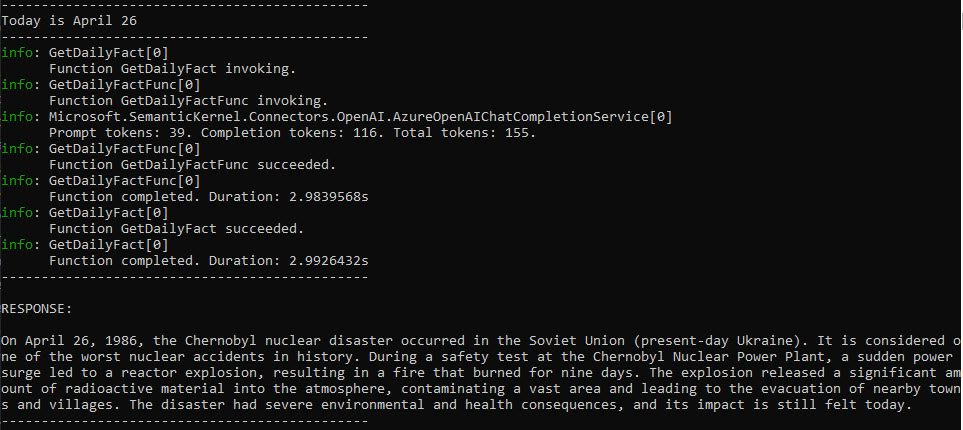
Conclusion
In this short entry, I show the implementation of a Semantic Kernel native function that calls OpenAI. In the next blog I’ll cover doing the same thing but I’ll use OpenAI Function Calling to get the current day and call the function (plus some utility code to help view the api calls).
If you have a comment, please message me @haleyjason on twitter/X.